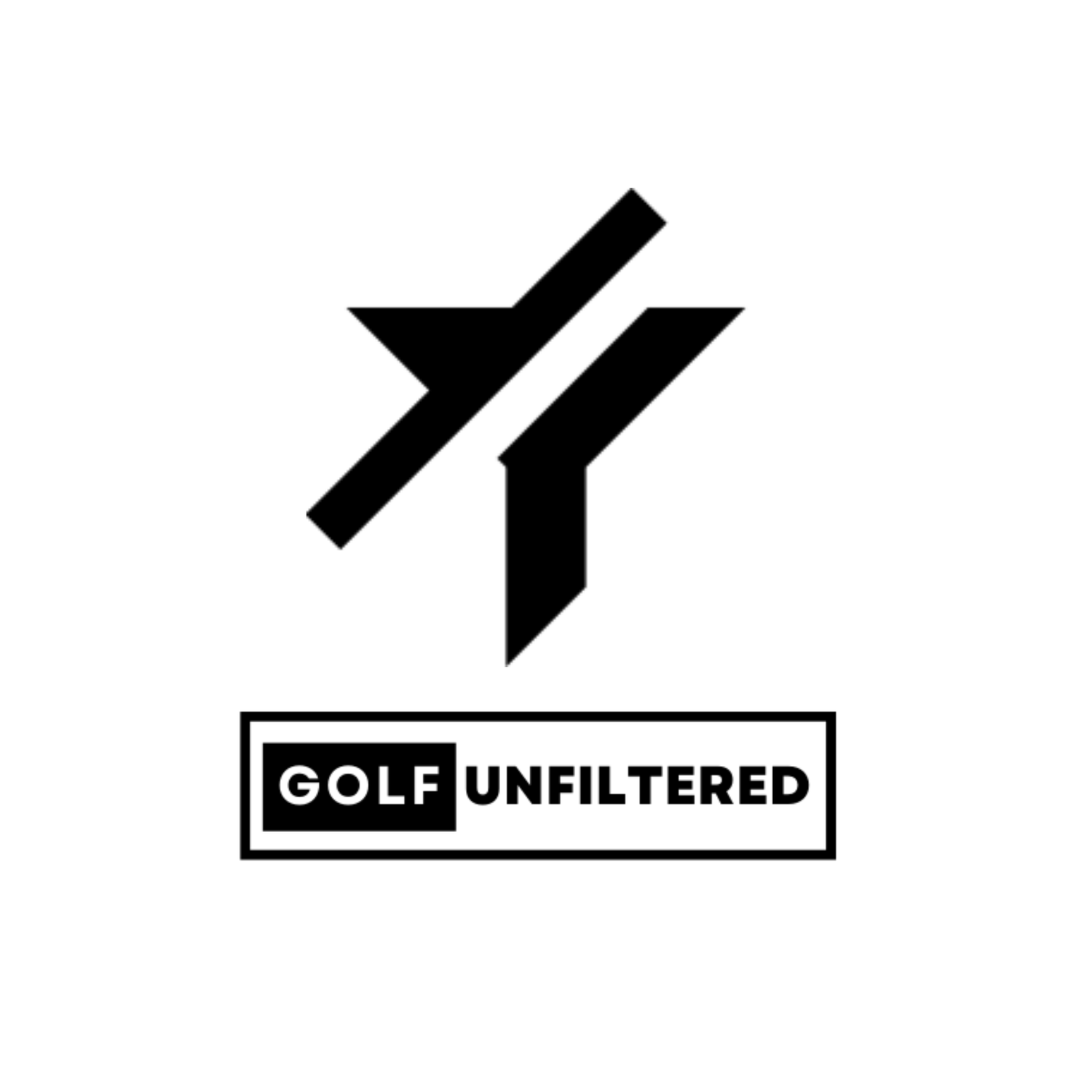Blast Golf Review
Blast Golf is a golf swing analyzer that includes a sensor you attach to the handle of your club while a downloadable smartphone app tracks every swing and generates data to analyze. While this may sound similar to dozens of other products on the market, Blast Golf differentiates itself in key ways.
I had the opportunity to dive into Blast Golf recently. Let’s take a deeper look.
Blast Golf swing analyzer.
Blast Golf Specifications and Technology
At its surface, the Blast Golf system isn’t too different from competing golf swing analyzers. A rubber cup attachment slips onto the butt-end of your club, a small sensor is inserted into that rubber cup, and you need a smart device and app to generate data on your swings.
However, the finer details are where this product really stands out above the rest.
That rubber cup, for example, is interchangeable and fits any club in your bag… including your putter. Blast Golf ships with two rubber cup sizes — one standard, one oversized — to fit a wider range of grip sizes and golf clubs.
The small, disc-shaped sensor is rechargeable by placing it on an included wireless charger. To that end, you only get one (1) sensor with a Blast Golf kit, with the intent being that you focus on one club at a time for a specific training purpose. More on that in a minute.
The smart device app is truly great, keeping track of everything from swing tempo, attack angle, and face angle (which the sensor tracks by the rotation in your hands during your swing). The app also features intuitive videos to help you get started with Blast Golf, as well as lessons and tips to help you improve your swing or putting stroke.
Perhaps the most impressive feature is its least involved: the system’s ability to give you data on air swings. That’s right: you don’t need to actually hit a golf ball to get “data” on your swing, including calculations on tempo, face angle, and others.
Performance and Ease of Use
Using Blast Golf is extremely easy and intuitive. The guides, videos and tutorials that are included with the system are extremely helpful and allow you to get started in just a few minutes.
What I appreciated the most was how well the system worked with my putter. Blast’s interface gave me real-time data on tempo and putter face angle — two things I like to practice anyway — along with audio signals to let me know when a swing has been successfully recorded.
Where Blast seemed to struggle a bit, unfortunately, was tracking my full golf swing on a consistent basis. I’m sure there was a healthy helping of user error, but there were a number of swings that Blast failed to track, which was more of an annoyance than anything else. However, for the swings that did get picked up, the resulting data was interesting if not entirely useful for me.
For example, I have a naturally slow tempo in a golf swing that has been honed over 25+ years. Blast Golf kept telling me I was swinging too slow. While I’m not too stubborn to admit I can probably pick up the pace, I’m not sure why I would need to do so. Blast Golf doesn’t tell me why, either.
Regardless, golfers will appreciate the amount of data offered in the user-friendly app, especially if they’ve never used a similar system before to improve their game.
Overall Impression
Blast Golf is a unique take on a product that exists in different forms among competing brands, but with a twist. I loved its ease-of-use and intuitive interface, along with the wide range of videos and tutorials that are included with purchase. And, for me, the putting features were outstanding and will be my go-to training assistant.
Where I think this product falls short (to a degree) is in the full swing. Blast did not successfully track every shot I took, but among those that did, I was greeted with a full range of data I can choose to believe or not. Blast does impose a certain “type” of golf swing it prefers, and the player will need to decide if that data fits their natural tendencies.
For more information on Blast Golf, including full features and current pricing, visit their website here.