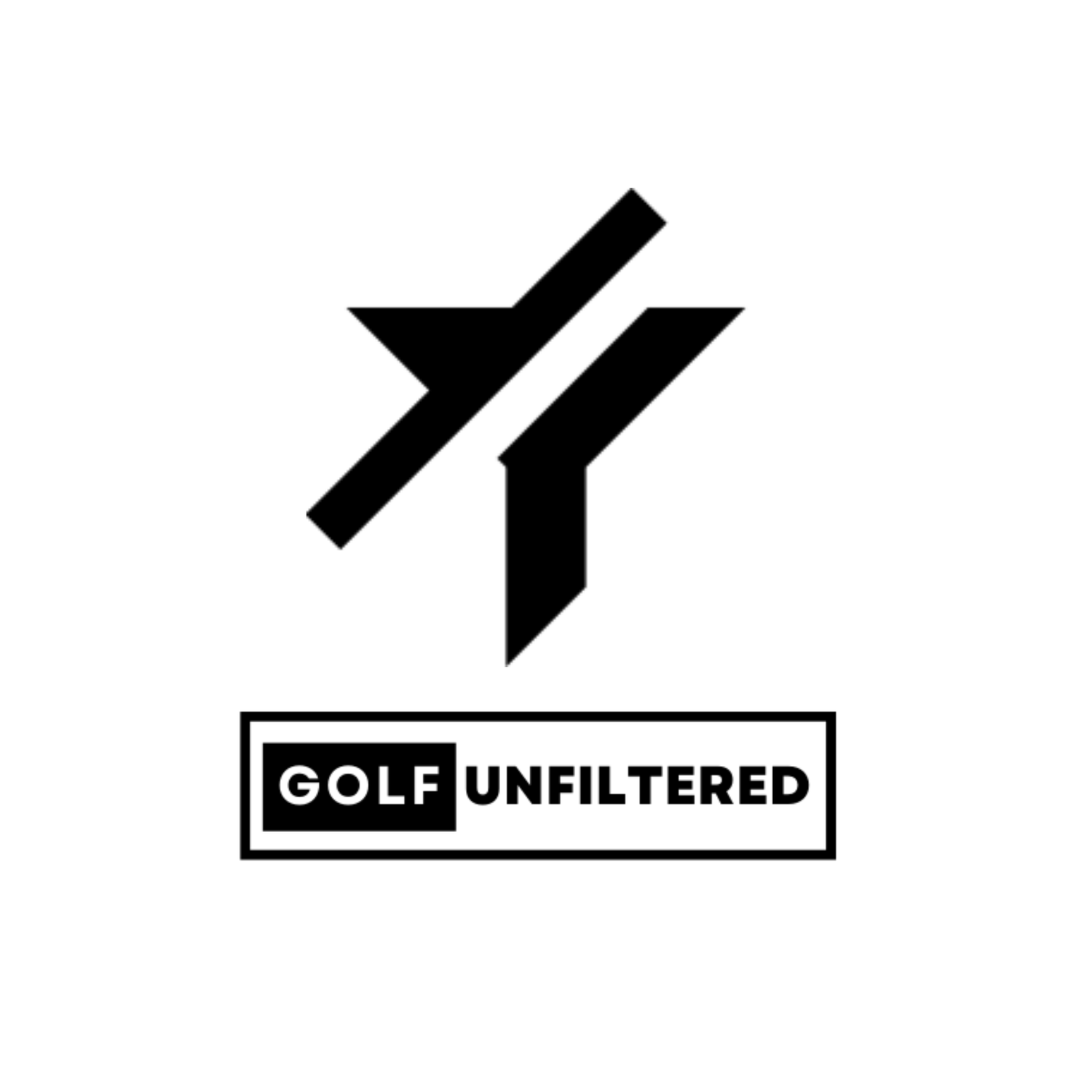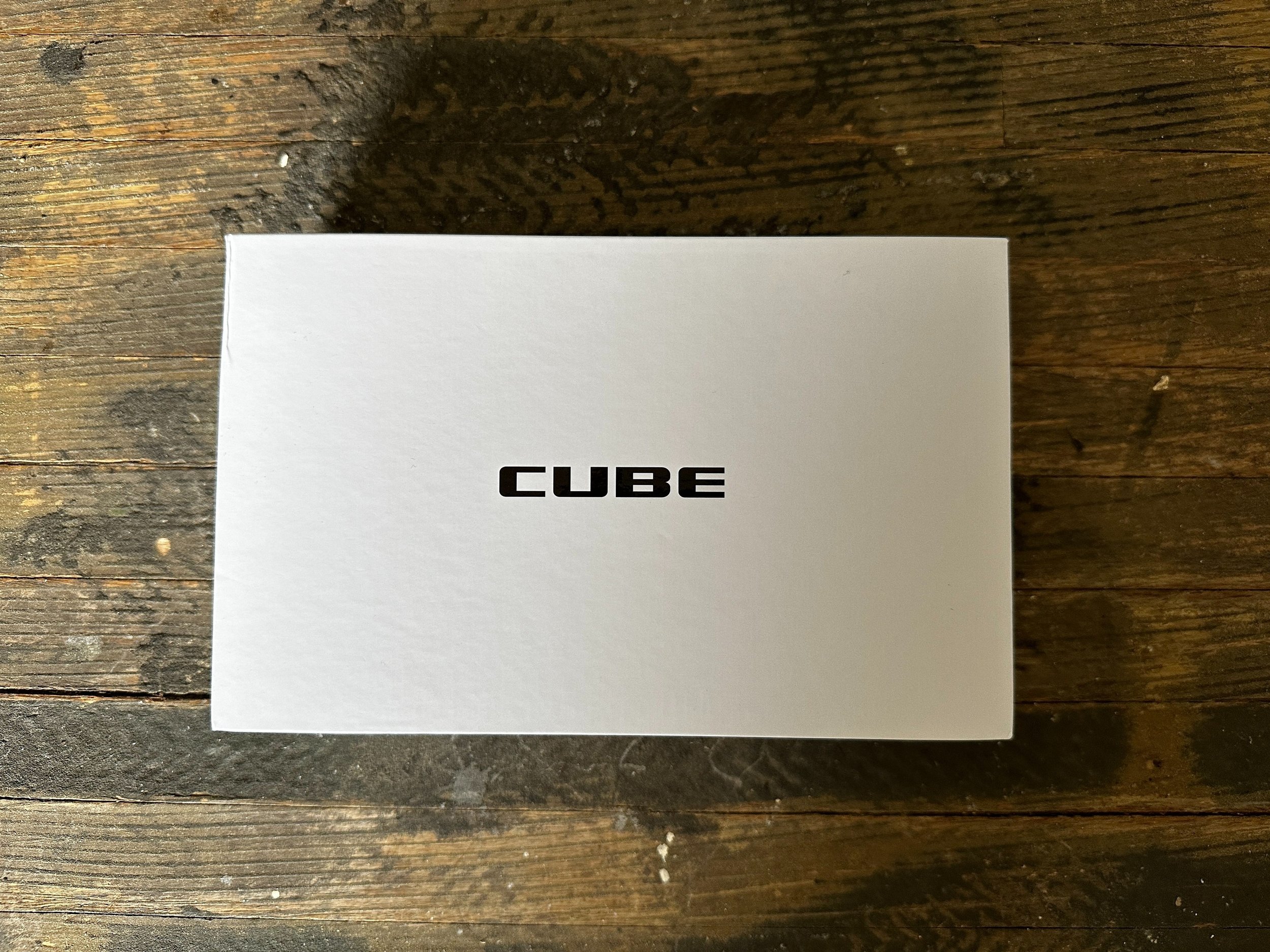CaddyTalk Cube Rangefinder Review
The CaddyTalk Cube laser rangefinder has been on the market for just a short while and boasts one of the most innovative features seen in this space. With a super compact design and unique features you won’t find elsewhere, the CaddyTalk Cube deserves your attention this season.
CaddyTalk Cube rangefinder packaging.
CaddyTalk Cube Features
At a minimum, the CaddyTalk Cube rangefinder has everything you’d expect: laser distances to any target on the golf course, GPS capabilities, slope, red/black optics, and a high degree of accuracy. The main differentiator here, however, is CaddyTalk’s patented triangular distance Caddy Mode.
The basic premise of Caddy Mode is the device’s ability to provide accurate yardage distances between any two points, such as between your golf ball and the flagstick. This mode — which is turned on and off via a button on the side of the device — also allows you to obtain these distances without standing behind your golf ball. In other words, you can stand to the side of your golf ball (much like a “caddy” would), shoot the laser at your ball, and then again at any other target you wish.
This triangular distance capability expands the amount of information you can obtain prior to every shot in comparison to other rangefinders on the market. More on this in a second.
Another notable feature of the CaddyTalk Cube is its incredible battery life, which is slated to provide enough juice for 10,000 laser usages. This translates to over 130 rounds at four yardage readings per hole.
For a full list of included features, visit the brand website here.
CaddyTalk Cube case.
CaddyTalk Cube profile.
Performance and Use
While my time with the CaddyTalk Cube has been brief, I have been left impressed with its ease-of-use and unique features I can’t find anywhere else.
Let’s cut to the chase: the Caddy Mode triangular distance feature is super cool. You wouldn’t think having the ability to lock-in on two points and find the distance between the two as being intuitive or needed on the course. However, after just a few uses of the feature I can admit this unlocked a different level of on-course strategy.
For example, I found myself using Caddy Mode to determine distances between a tree and forced carry, allowing me to understand a “window” of yardage I could safely navigate for my next shot. While this could also be done with traditional rangefinders and a little in-your-head math, the laser readout was quick and accurate on the CaddyTalk Cube.
All other features of the device also performed as advertised and as I’d expect. My only gripe — and this is trivial — is the look of the Cube itself. It appears a bit industrial or “mechanical” with hard edges, a small overall size and protective case that looks more like a wallet. However, this is just me being picky with aesthetics.
CaddyTalk Cube top view.
Overall Impression
When it comes to laser rangefinders, golfers know what to expect by now. The CaddyTalk Cube delivers those qualities plus an outstanding, innovative Caddy Mode that sets it apart from the rest. This is a feature that will undoubtedly help golfers strategize around a golf course more completely with repeated use.
For more information on the CaddyTalk Cube current pricing and availability, visit the brand website here.