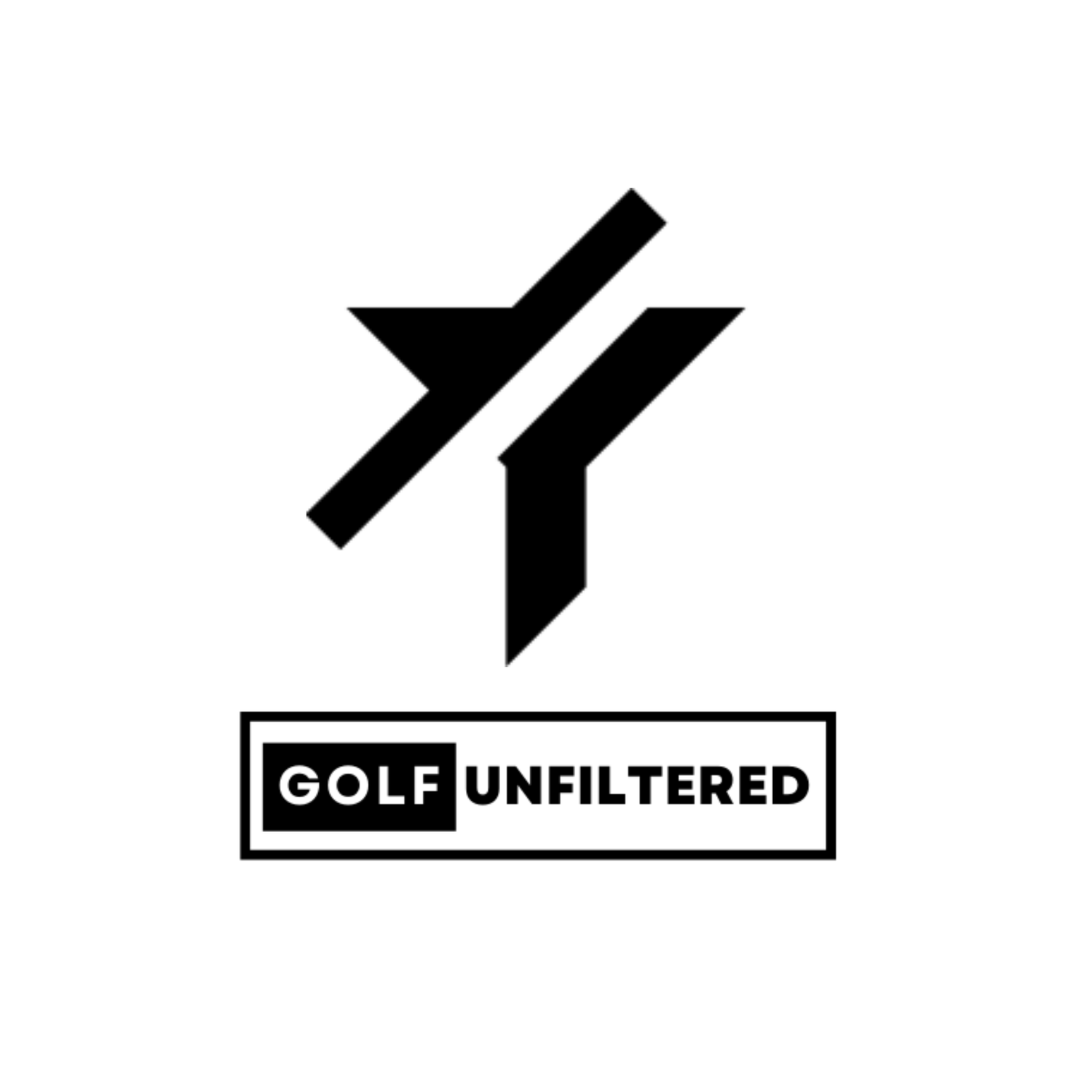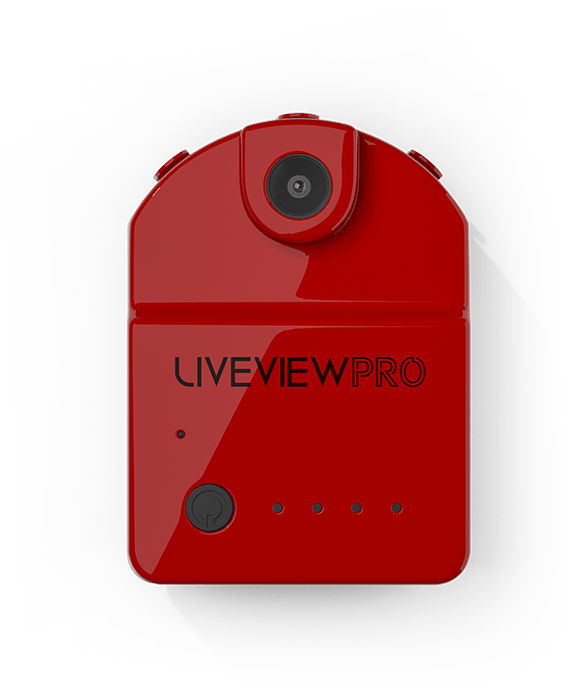REVIEW: LiveView Pro Golf Camera
The LiveView Pro golf camera is so much more than what its name implies. Thanks to an array of features in its accompanying smartphone app and easy-to-use hardware, the LiveView Pro is basically a full-functioning instructional studio that fits in your golf bag.
The LiveView Pro camera unit.
Technology and Features
Today’s golfer has a plethora of gadgets and gizmos that all promise to improve your training sessions, spit out all the swing metrics you need and more. Despite today’s technological possibilities, it is rare to find a device that gives you exactly what you need to improve your golf game.
The LiveView Pro golf camera is a shining example of that exact tool from which every golfer could benefit.
On its surface, the LiveView Pro is simply a camera. Tiny, compact, very red and portable, the camera is perfect for taking with you to the driving range or golf course. There are no frills here: we are not talking about 4K HD. Instead, this is a lightweight (4 ounces) camera that produces basic, somewhat grainy videos straight to your smartphone via a downloadable app.
But guess what? You don’t need anything fancier than that.
LiveView Pro golf camera software features.
Self-billed as a Digital Swing Mirror (DSM), the LiveView Pro camera connects to your smartphone via Wifi to deliver a real-time live feed. This is incredibly helpful as you can set up the camera and tripod (sold separately) down-the-line of your address position while laying your smartphone or tablet on the ground in front of you. This allows you to take practice swings while watching yourself on video to make sure you can hit all the right positions you are working on.
There is also a record feature, controlled by the app, to capture your swing for later analysis.
Portable Golf Studio
After your practice session, you an go home and start dissecting your swings. The LiveView Pro app features everything you’ve seen at golf lessons: slow motion playback, the ability to draw lines on your swing, and full video editing features.
You can also export your videos — with or without the analysis markings — for later viewing or sharing with your friends. I can imagine how useful this feature would be to share with your golf instructor or club pro for quick comment. It is clear that the folks at LiveView left no box unchecked with the design of the camera and supporting app software.
Overall Impression
There’s nothing to dislike about the LiveView Pro golf camera. It is incredibly simple to set up and use, the battery life of the camera is impressive, and the smartphone app is intuitive and more detailed than you would expect.
If I wanted to be picky, there were a few instances when the video feed “skipped” on playback, which made a couple of the captured swings unusable. This was a rare occurrence, thankfully, which may be remedied in future app updates.
If you are serious about improving your game but don’t want to shell out hundreds of dollars on repeat golf lessons, or if you simply want to enhance your practice sessions, the LiveView Pro golf camera is a no-brainer. Do yourself a favor and invest in a device designed to help your game almost immediately. You will not be disappointed.