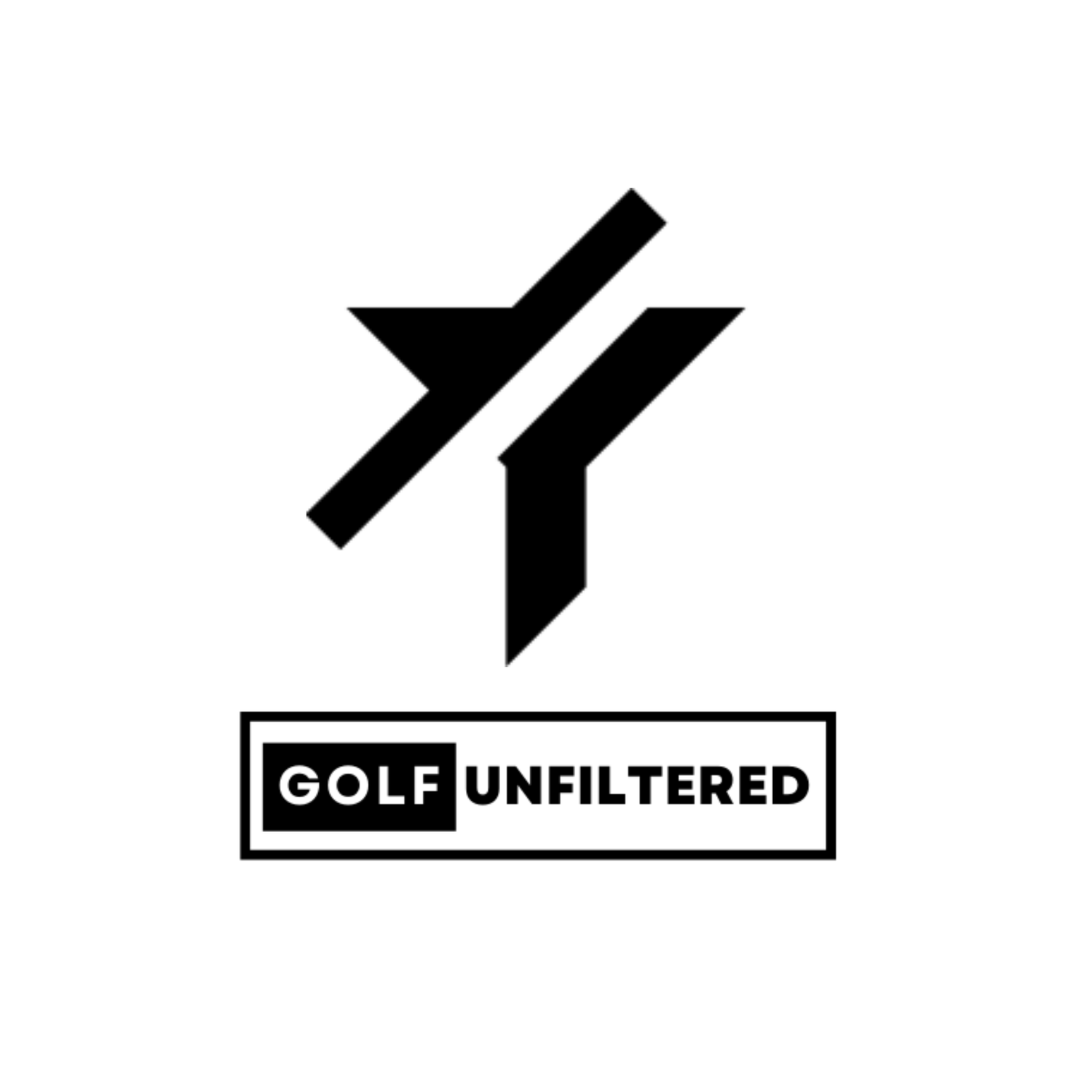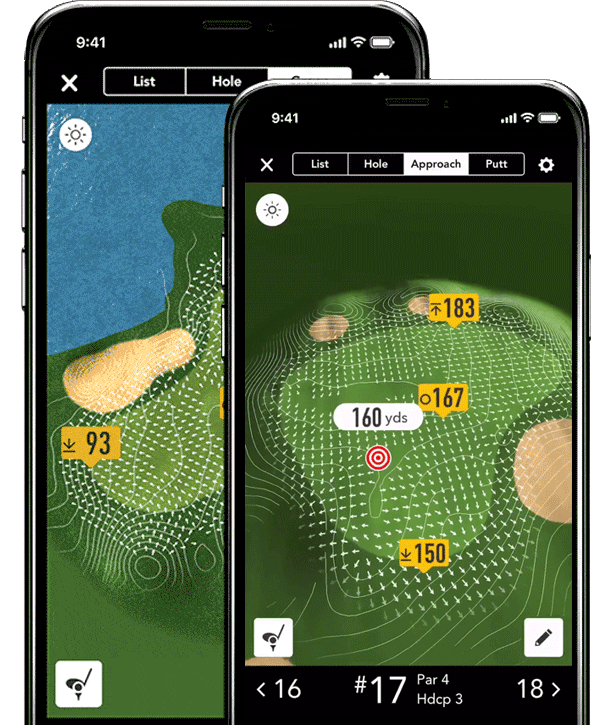GolfLogix Putt Line Review
GolfLogix is one of the most popular golf apps available on the market, and with their new Putt Line feature, they separate themselves further from the pack.
The feature, which is now available for customers wishing to upgrade their accounts, takes most of the guesswork out of putting. As the feature’s name implies, Putt Line shows you the distance and line for any putt on the green.
“It couldn’t get any easier to read a putt on the green,” says Pete Charleston, President at GolfLogix. “There’s no more guessing how uphill or downhill the putt is or how far right or left to aim. With one swipe, the Putt Line feature will give the perfect read, similar to what a very good caddie provides.”
In addition to showing you the distance and line of each putt, Putt Line also allows golfers to determine how fast the ball will roll and how hard they need to hit the putt to reach the hole. With the ability to set the exact green stimp (speed), Putt Line provides the perfect read of both distance and aim.
Accessing and using the new feature is simple. After choosing the course you are playing from GolfLogix’s library of over 13,000 courses, click on the “Putt” submenu at the top of the screen. If you’ve signed up for the upgrade, this will take you directly to Putt Line and all the details it offers.
I found Putt Line to be extremely accurate and useful on the course during a recent round. While I am a believer that nothing will ever replace the skillset of good, old-fashioned green reading with you eyes, Putt Line comes really darn close. Knowing exactly how fast to hit the putt and the overall contour of the green is helpful for beginners and pros alike, even if used once in awhile during your round.
The challenge, of course, is remembering to use the feature on putts while playing. Golfers are creatures of habit and pulling out your smartphone to read a putt must be engrained in your normal routine, which can be difficult. I found Putt Line to be most helpful on longer putts as it gives me an overall look at slope of the entire green, which can help your lag putting dramatically.
For more information on the Putt Line feature, visit GolfLogix’s website here.